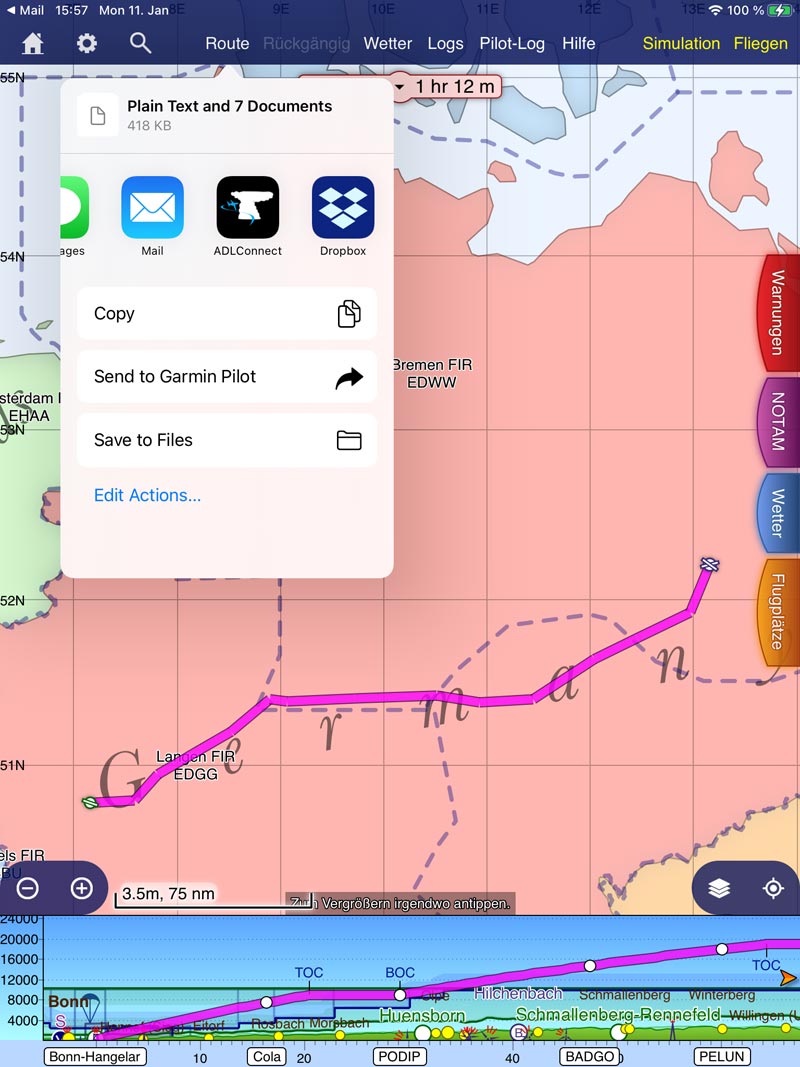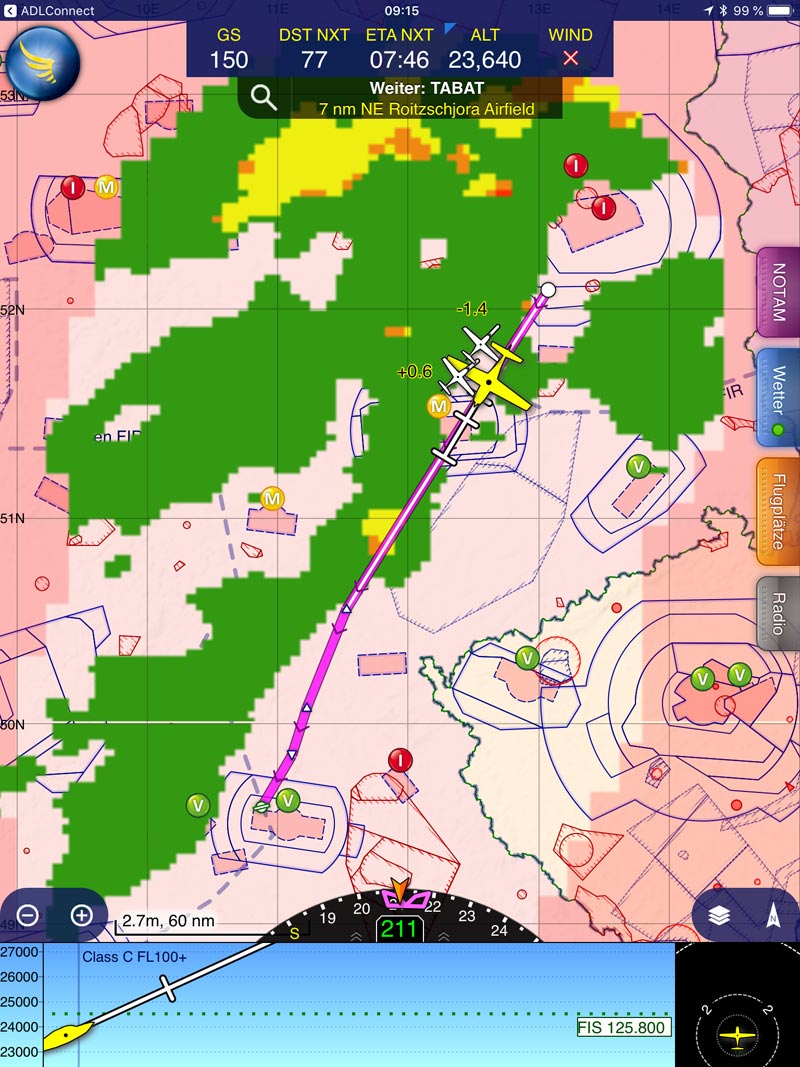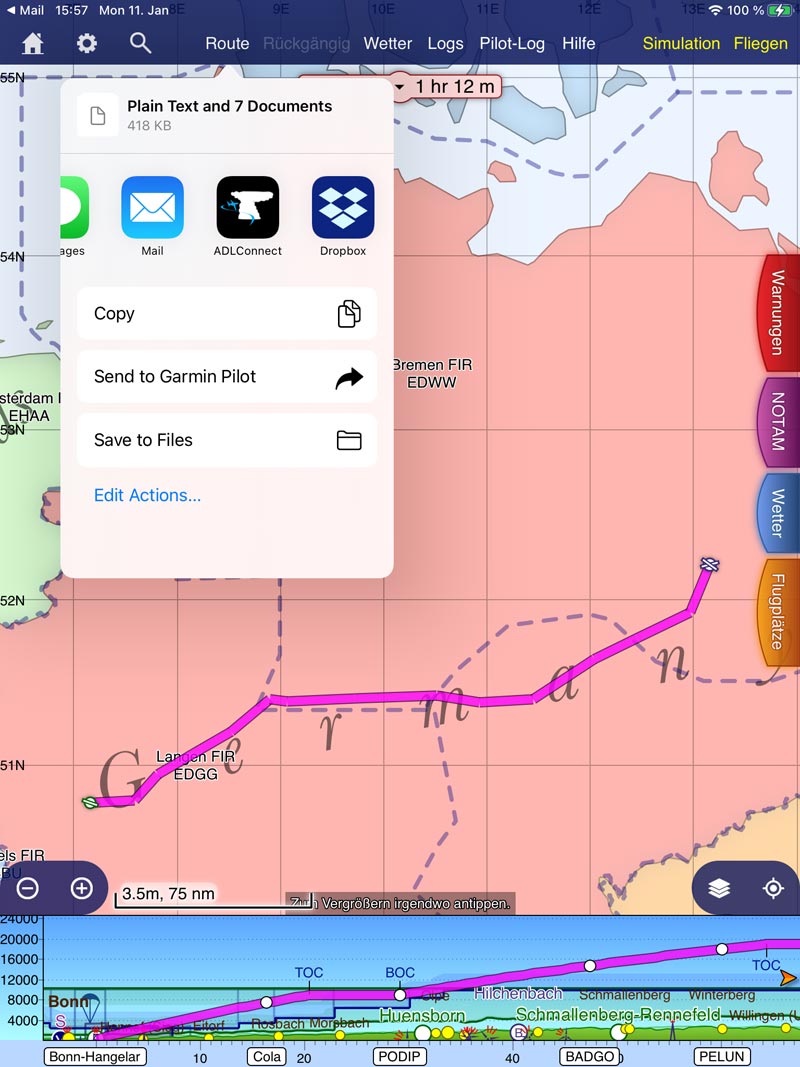Weather and ADS-B Traffic
SkyDemon is able to display the radar, METAR/TAF and ADS-B traffic information
received from the all ADL devices including the ADLConnect for Iridium GO!
variant. You can also transfer weather data downloaded with the ADLConnect app
at home for demo purposes.
This manual contains all the details:
Displaying ADL Weather in SkyDemon v2.00
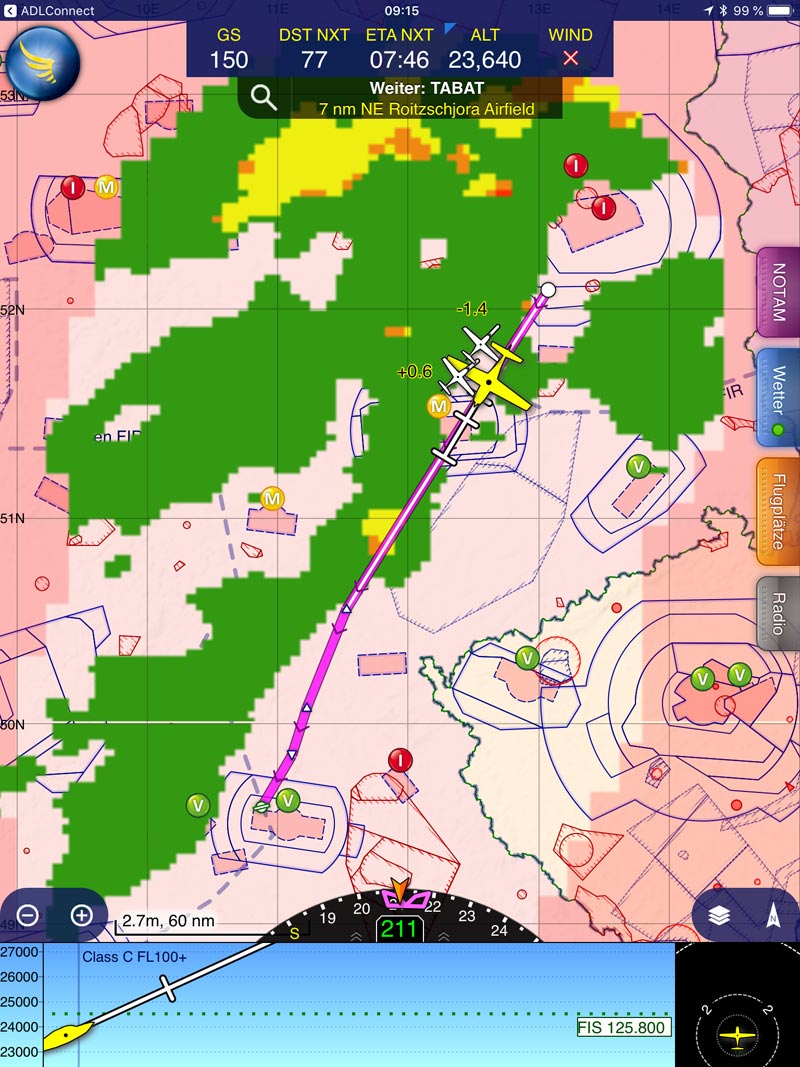
Copying Flight Plans
Copying the active flight plan from ADLConnect to SkyDemon is straight forward.
Select any waypoint in the flight plan list and then select the SkyDemon button.
The app will open and display the copied flight plan. In the other direction just
open the Route menu, go to Share and select ADLConnect from the list of
compatible apps.